SpringBoot项目创建
...大约 1 分钟
SpringBoot项目创建
在线创建
- 官方推荐方式: spring initializr
- 选择开发语言,版本号,填写项目名,打包方式,指定 Java 版本等,点击 GENERATE,网站自动生成并下载 SpringBoot 项目
- 解压下载的文件,用开发工具打开即可。
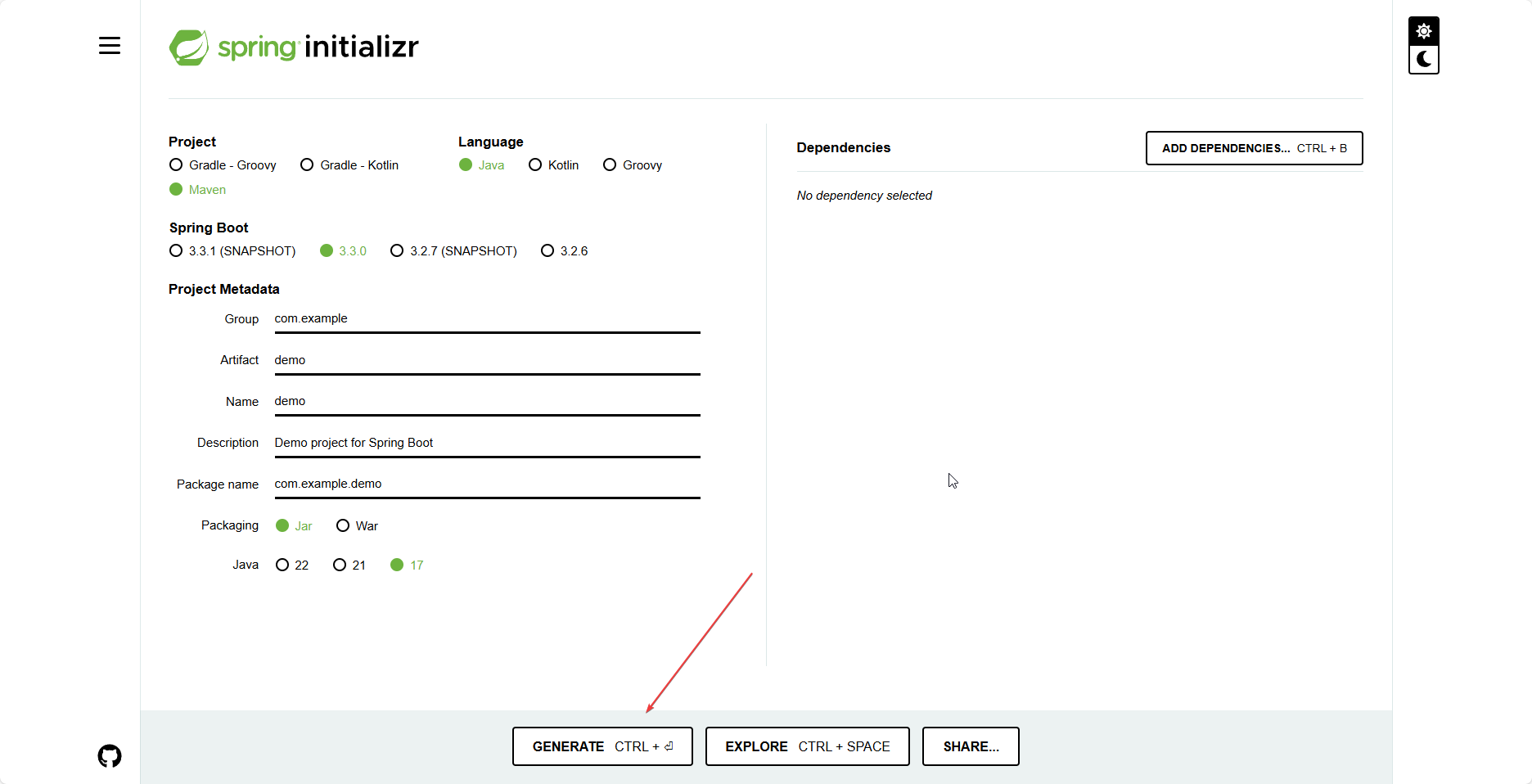
通过Maven创建
选择Maven
设置组ID和工件ID(可省略)
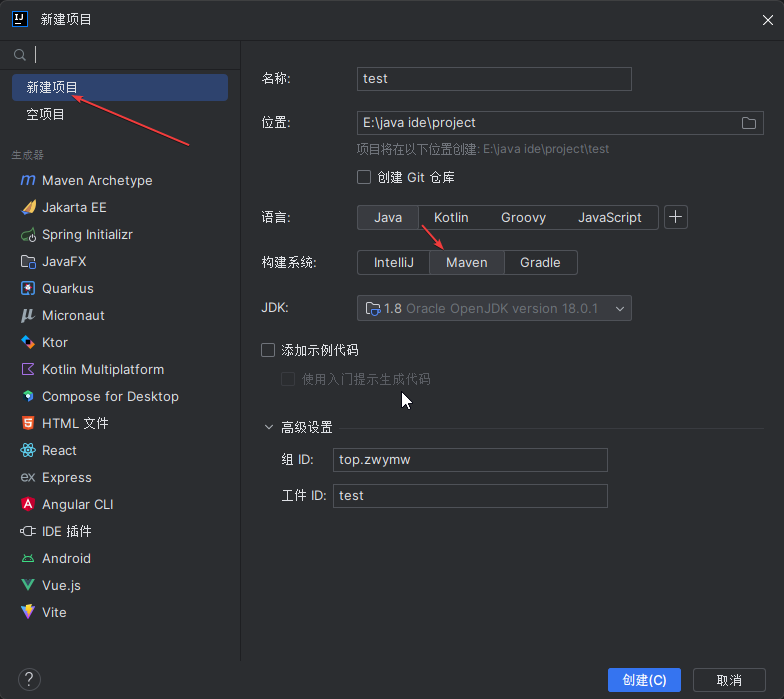
在pom.xml 文件中引入:
<parent>
<groupId>org.springframework.boot</groupId>
<artifactId>spring-boot-starter-parent</artifactId>
<version>2.7.18</version>
</parent>
<dependencies>
<dependency>
<groupId>org.springframework.boot</groupId>
<artifactId>spring-boot-starter-web</artifactId>
</dependency>
</dependencies>
完整的pom.xml:
<?xml version="1.0" encoding="UTF-8"?>
<project xmlns="http://maven.apache.org/POM/4.0.0"
xmlns:xsi="http://www.w3.org/2001/XMLSchema-instance"
xsi:schemaLocation="http://maven.apache.org/POM/4.0.0 http://maven.apache.org/xsd/maven-4.0.0.xsd">
<modelVersion>4.0.0</modelVersion>
<groupId>top.zwymw</groupId>
<artifactId>test</artifactId>
<version>1.0-SNAPSHOT</version>
<parent>
<groupId>org.springframework.boot</groupId>
<artifactId>spring-boot-starter-parent</artifactId>
<version>2.7.18</version>
</parent>
<dependencies>
<dependency>
<groupId>org.springframework.boot</groupId>
<artifactId>spring-boot-starter-web</artifactId>
</dependency>
</dependencies>
</project>
添加软件包和启动类
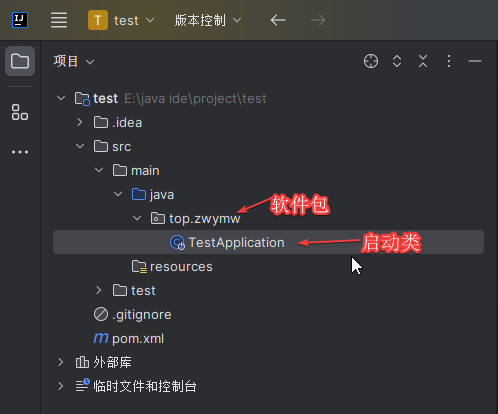
编写启动类TestApplication
package top.zwymw;
import org.springframework.boot.SpringApplication;
import org.springframework.boot.autoconfigure.SpringBootApplication;
@SpringBootApplication
public class TestApplication {
public static void main(String[] args) {
SpringApplication.run(TestApplication.class, args);
}
}
添加一个测试ControllerTestController
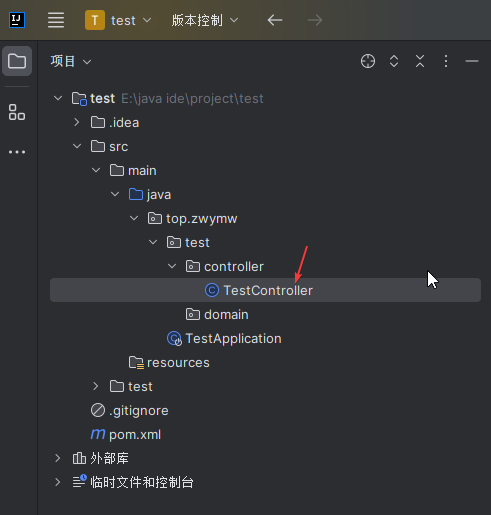
package top.zwymw.test.controller;
import org.springframework.web.bind.annotation.RequestMapping;
import org.springframework.web.bind.annotation.RestController;
@RestController
public class TestController {
@RequestMapping("/test")
public String test() {
return "测试";
}
}
启动TestApplication 中的main 方法
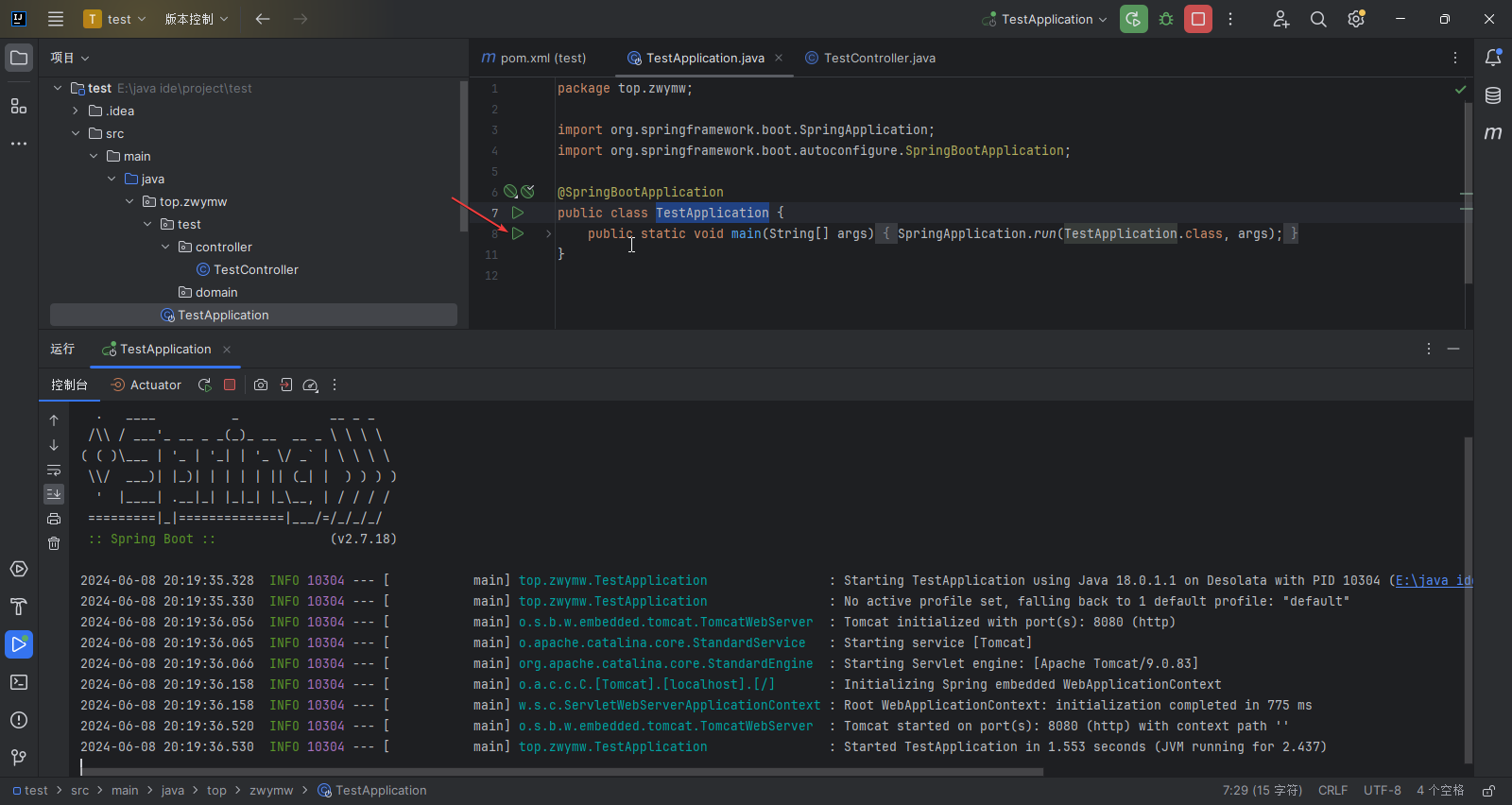
如上所示,启动成功,默认在8080端口
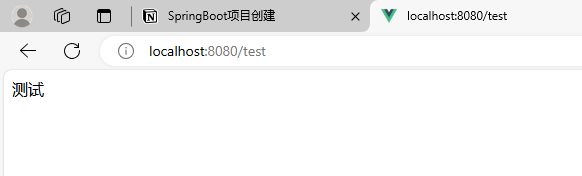
创建成功







