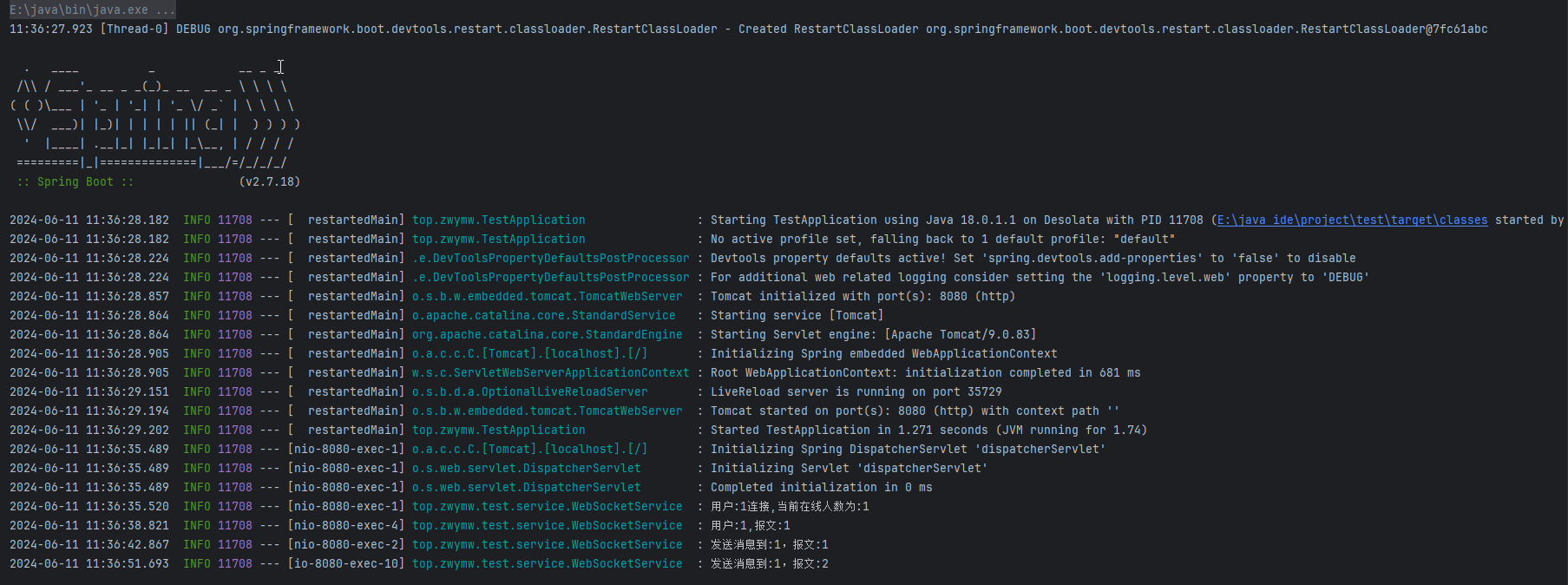SpringBoot集成websocket并测试使用
...大约 2 分钟
SpringBoot集成websocket并测试使用
集成websocket
引入依赖
<dependency>
<groupId>org.springframework.boot</groupId>
<artifactId>spring-boot-starter-websocket</artifactId>
</dependency>
创建配置文件WebSocketConfig
import org.springframework.context.annotation.Bean;
import org.springframework.context.annotation.Configuration;
import org.springframework.web.socket.server.standard.ServerEndpointExporter;
@Configuration
public class WebSocketConfig {
@Bean
public ServerEndpointExporter serverEndpointExporter() {
return new ServerEndpointExporter();
}
}
创建WebSocketService
使用@Slf4j、log.info需要在pom.xml添加
<dependency>
<groupId>org.projectlombok</groupId>
<artifactId>lombok</artifactId>
</dependency>
WebSocketService :
import lombok.extern.slf4j.Slf4j;
import org.springframework.stereotype.Component;
import javax.websocket.*;
import javax.websocket.server.PathParam;
import javax.websocket.server.ServerEndpoint;
import java.io.IOException;
import java.nio.charset.StandardCharsets;
import java.util.Arrays;
import java.util.concurrent.ConcurrentHashMap;
@ServerEndpoint("/websocket/{userId}")
@Component
@Slf4j
public class WebSocketService {
/**
* 静态变量,用来记录当前在线连接数。应该把它设计成线程安全的。
*/
private static int onlineCount = 0;
/**
* concurrent包的线程安全Set,用来存放每个客户端对应的MyWebSocket对象。
*/
private static ConcurrentHashMap<String, WebSocketService> webSocketMap = new ConcurrentHashMap<>();
/**
* 与某个客户端的连接会话,需要通过它来给客户端发送数据
*/
private Session session;
/**
* 接收userId
*/
private String userId = "";
/**
* 连接建立成功调用的方法
*/
@OnOpen
public void onOpen(Session session, @PathParam("userId") String userId) {
this.session = session;
this.userId = userId;
if (webSocketMap.containsKey(userId)) {
webSocketMap.remove(userId);
webSocketMap.put(userId, this);
//加入set中
} else {
webSocketMap.put(userId, this);
//加入set中
addOnlineCount();
//在线数加1
}
log.info("用户:" + userId + "连接,当前在线人数为:" + getOnlineCount());
try {
sendMessage("连接成功");
} catch (IOException e) {
log.error("用户:" + userId + ",网络异常!!!!!!");
}
}
/**
* 连接关闭调用的方法
*/
@OnClose
public void onClose() {
if (webSocketMap.containsKey(userId)) {
webSocketMap.remove(userId);
//从set中删除
subOnlineCount();
}
log.info("用户:" + userId + "退出,当前在线人数为:" + getOnlineCount());
}
/**
* 收到客户端消息后调用的方法
*
* @param message 客户端发送过来的消息
*/
@OnMessage
public void onMessage(String message, Session session) {
log.info("用户:" + userId + ",报文:" + message);
}
@OnMessage
public void onMessage(byte[] byteBuffer, Session session) {
log.info("用户:" + userId + ",字节集:" + Arrays.toString(byteBuffer));
String message = new String(byteBuffer, StandardCharsets.UTF_8);
System.out.println(message);
}
@OnError
public void onError(Session session, Throwable error) {
log.error("用户:" + this.userId + "错误,原因:" + error.getMessage());
error.printStackTrace();
}
/**
* 实现服务器主动推送
*/
public void sendMessage(String message) throws IOException {
this.session.getBasicRemote().sendText(message);
}
/**
* 发送自定义消息
*/
public static void sendInfo(String message, @PathParam("userId") String userId) throws IOException {
log.info("发送消息到:" + userId + ",报文:" + message);
webSocketMap.get(userId).sendMessage(message);
}
public static synchronized int getOnlineCount() {
return onlineCount;
}
public static synchronized void addOnlineCount() {
WebSocketService.onlineCount++;
}
public static synchronized void subOnlineCount() {
WebSocketService.onlineCount--;
}
}
创建DemoController
import org.springframework.http.ResponseEntity;
import org.springframework.web.bind.annotation.PathVariable;
import org.springframework.web.bind.annotation.RequestMapping;
import org.springframework.web.bind.annotation.RestController;
import top.zwymw.test.service.WebSocketService;
import java.io.IOException;
@RestController
public class DemoController {
@RequestMapping("/push/{toUserId}")
public ResponseEntity<String> pushToWeb(String message, @PathVariable String toUserId) throws IOException {
WebSocketService.sendInfo(message,toUserId);
return ResponseEntity.ok("MSG SEND SUCCESS");
}
}
测试
启动Application 开始测试
这里使用在线测试工具
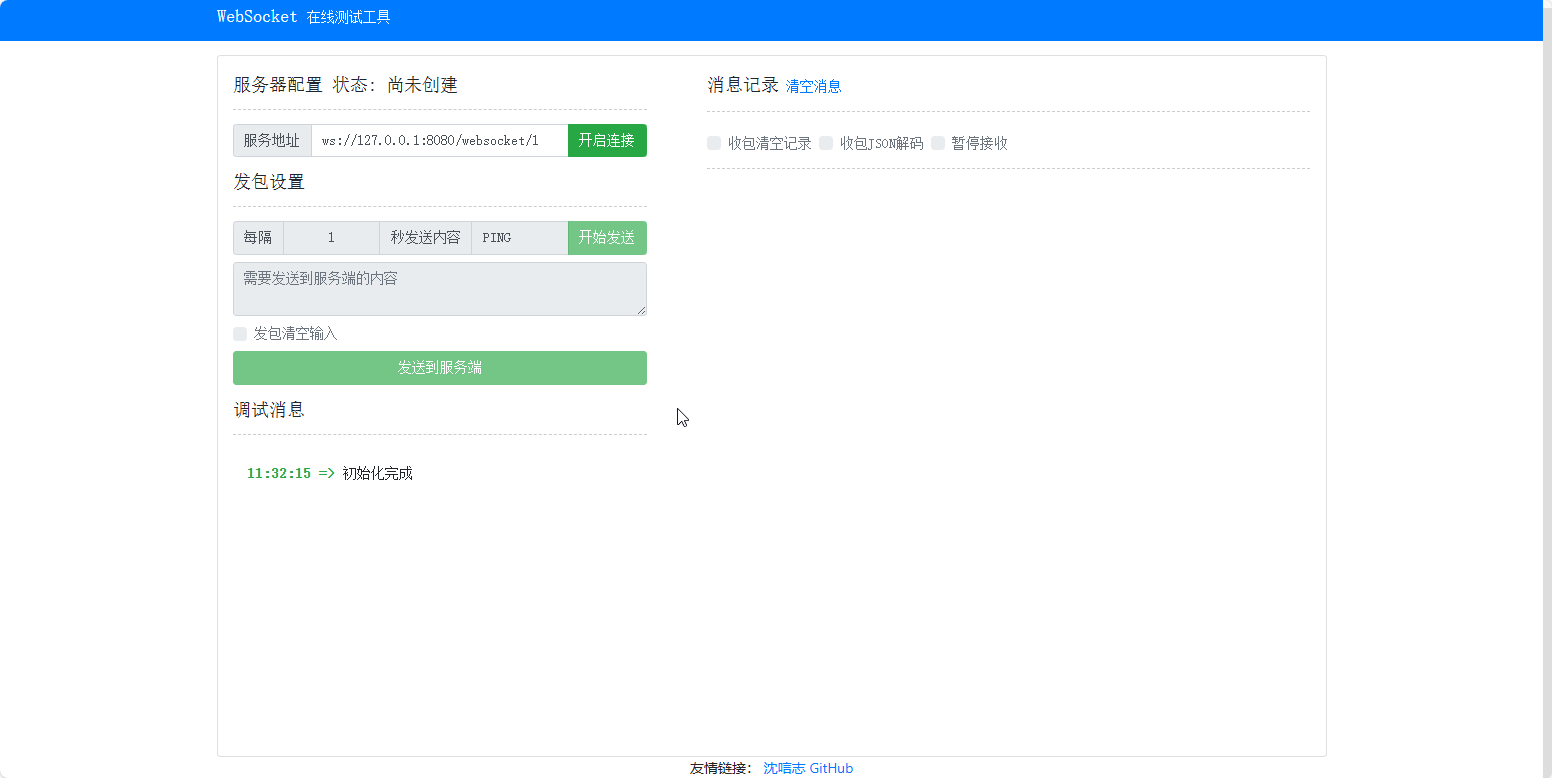
用户1连接地址
ws://127.0.0.1:8080/websocket/1
点击工具的开始连接
连接成功
输入内容,点击发送至服务端
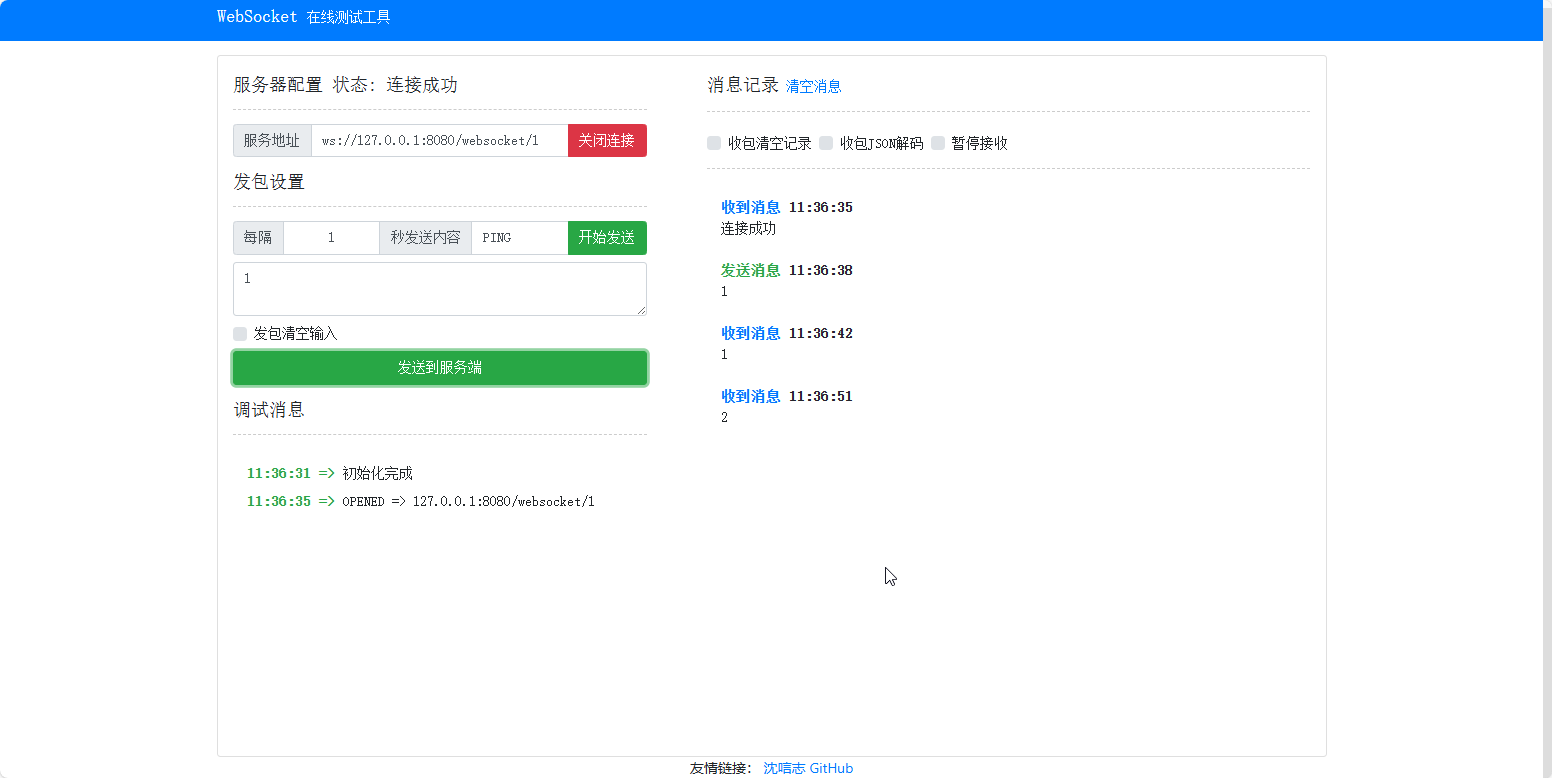
打开接口测试工具
http://localhost:8080/push/1
添加参数message,发送请求
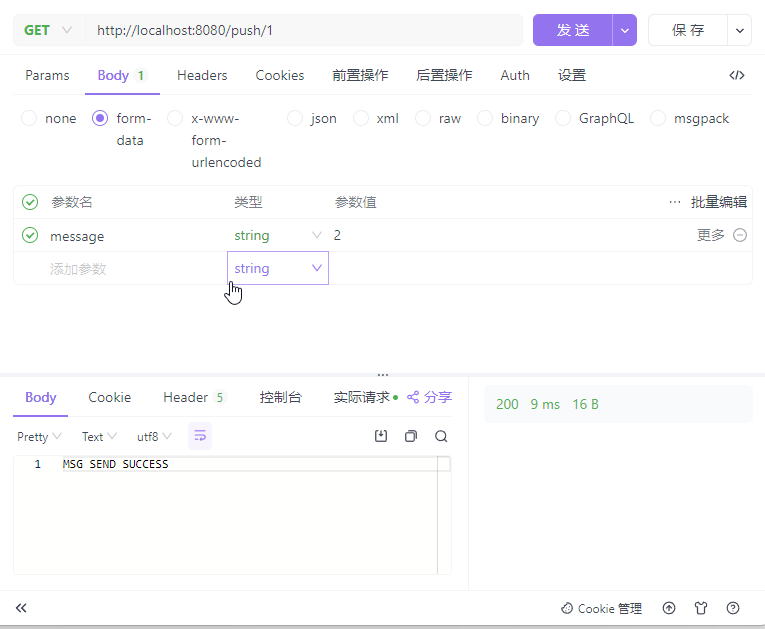
查看日志